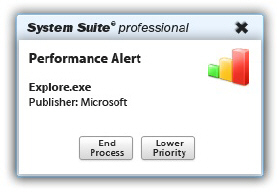
When a program or process that uses a lot of system resources starts, a performance alert opens in the lower right corner of the computer screen.
If you are experiencing a high number of alerts, or if you are not receiving alerts when you expect them, you can adjust the performance alert settings. For more information, see Editing Data Collection and Alert Settings.
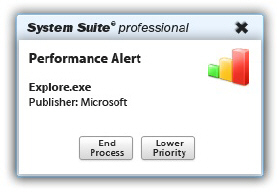
§ To stop the process, click End Process.
§ To lower the priority, click Lower Priority.
§ To close the alert, click the close box (X) in the upper right corner of the alert.
See Also