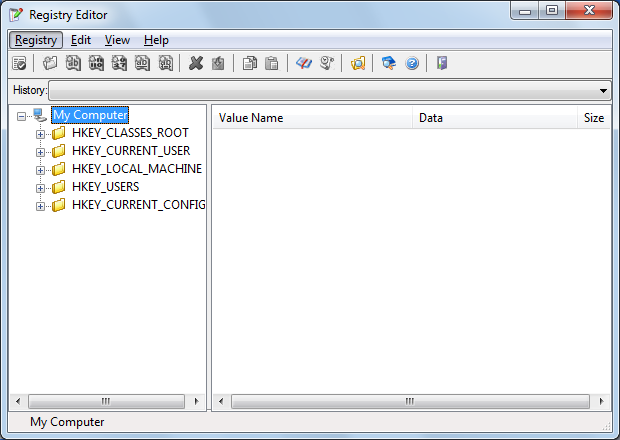
Do not edit the registry unless it is absolutely necessary. If there is an error in the registry, your computer might stop working.
If this happens, you can use Recovery Commander restore the registry to a previous working state. For more information, see Restoring Checkpoints.
WARNING: Use Registry Editor only if you possess expert knowledge of the system registry.
To start Registry Editor:
1 On the Fix & Maintain tab, click
Registry Editor.
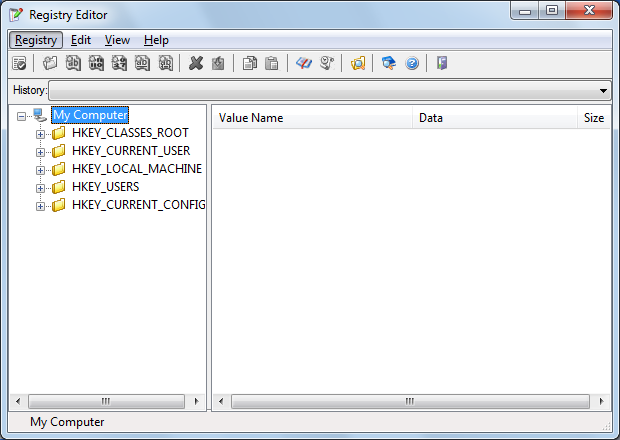
The keys appear in the registry list on the left side of the window. The values appear on the right side of the window.
See Also