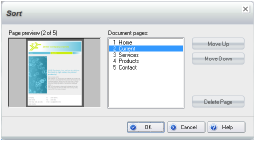
You can change the order of the pages in your document by sorting the pages.
1 On the Home tab, in the Page section, click Modify > Sort.
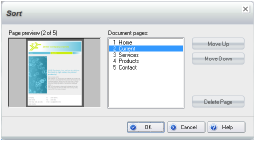
2 In the Sort dialog box, select the page to move in the Document pages list.
Note: It’s easier to determine the correct page if you’ve given each page a unique title.
3 Move the page in the document by clicking the Move Up or Move Down button as needed.
4 Repeat steps 2-3 for other pages.
5 Click OK.
See Also