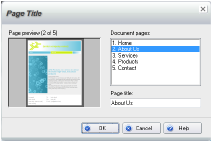
You can give a title to every page in your document. Page titles help you to set up navigation links for a large document with many pages. After the page has a title, the title of the current page appears on the tab for the open document. When you build the website, the page title appears in the browser window. The page titles also appear in the Sort dialog box.
Note: Some search engines use page titles to locate your website. The title should be short, but relevant to the page’s content.
1 Open a document.
2 If necessary, click the Home tab.
3 Click Modify > Page
Title.
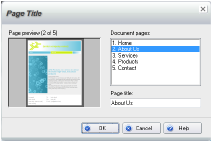
4 In the Page Title dialog box, if necessary, select a different page in the document.
5 In the Page Title box, type a title for the selected page.
6 If you wish, repeat steps 4-5 to add titles to other pages.
7 If asked about updating links, click OK.
8 Click OK.
Some characters and combinations are not accepted as names. Avoid using &, CR, LF and TAB.
See Also